mirror of
https://github.com/KazooTTT/kazoottt-blog.git
synced 2025-06-23 02:31:33 +08:00
42 lines
1.6 KiB
Markdown
42 lines
1.6 KiB
Markdown
---
|
||
title: CSS | 随用随记
|
||
date: 2022-11-15
|
||
author: KazooTTT
|
||
tags:
|
||
- css
|
||
- 前端
|
||
- 刷题
|
||
slug: css-on-the-go
|
||
published: true
|
||
description: >-
|
||
本文介绍了CSS中的一些关键技巧,包括使用伪类选择器来设置HTML模块中特定li标签的背景颜色,以及如何为div元素添加后伪元素并设置其样式。此外,还讨论了浮动和清除浮动的概念,并提供了一个实际的编程练习链接,帮助读者更好地理解和应用这些CSS技术。
|
||
---
|
||
|
||
# CSS 随用随记
|
||
|
||
## 1. 请将 Html 模块中 Ul 列表的第 2 个 Li 标签和第 4 个 Li 标签的背景颜色设置成 "rgb(255, 0, 0)"
|
||
|
||
关键词:伪类选择器
|
||
|
||
```css
|
||
ul li:nth-child(2n) {
|
||
background: rgb(255, 0, 0);
|
||
}
|
||
```
|
||
|
||
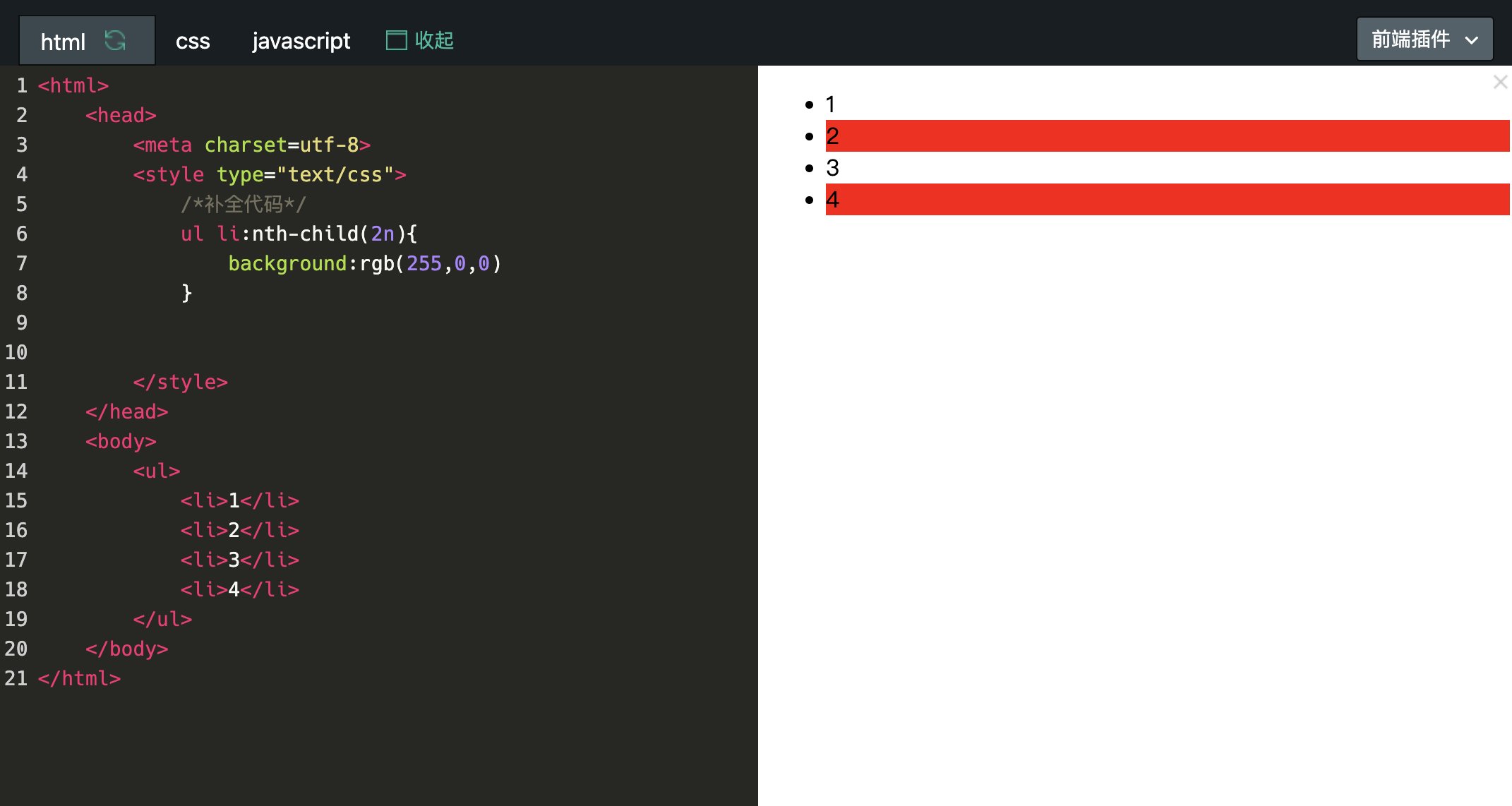
|
||
|
||
## 2. 请给 Html 模块的 Div 元素加一个后伪元素,且后伪元素的宽度和高度都是 20px,背景颜色为 "rgb(255, 0, 0)"
|
||
|
||
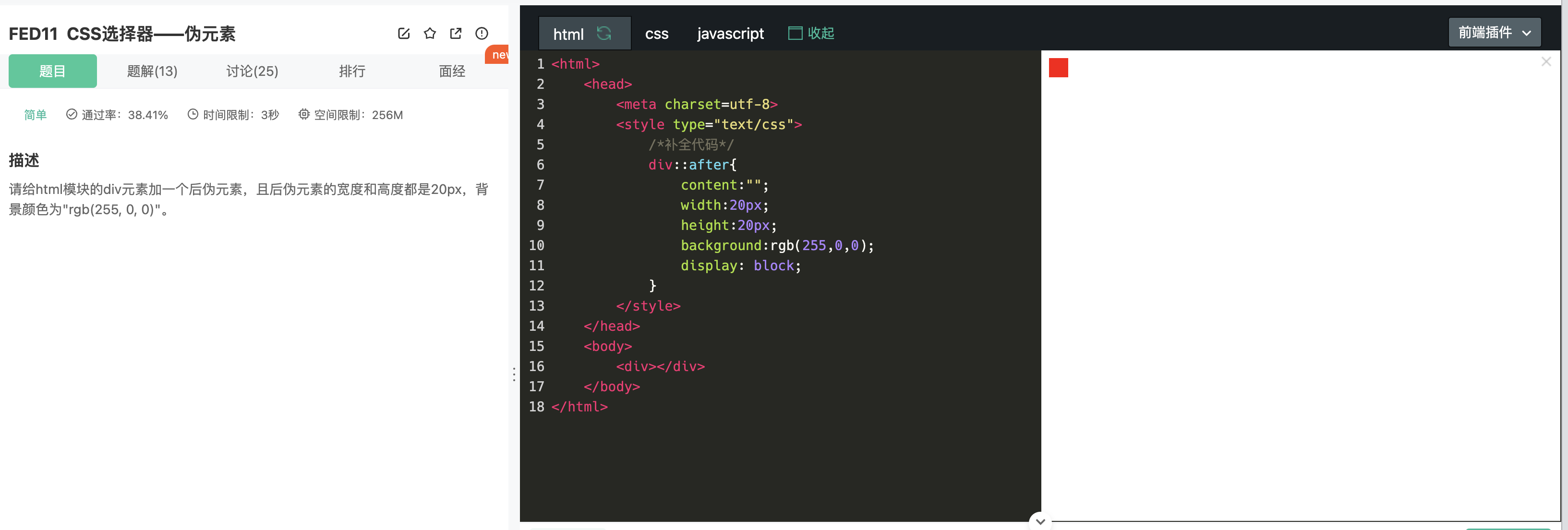
|
||
|
||
## 3. [浮动和清除浮动*牛客题霸*牛客网 (nowcoder.com)](https://www.nowcoder.com/practice/88bcbaee954349f5a8810bfa94ee61a8?tpId=260&tqId=2200196&ru=%2Fexam%2Foj&qru=%2Fta%2Ffront-quick-study%2Fquestion-ranking&sourceUrl=%2Fexam%2Foj%3Fpage%3D1%26tab%3DHTML%2FCSS%26topicId%3D260)
|
||
|
||
请将类为 "left" 的 div 元素和类为 "right" 的 div 元素在同一行上向左浮动,且清除类为 "wrap" 的父级 div 元素内部的浮动。
|
||
|
||
关键词:清除浮动
|
||
|
||
TODO:
|
||
|
||
<a href='/2022/11/15/清除浮动/'>CSS | 清除浮动</a>
|