mirror of
https://github.com/KazooTTT/kazoottt-blog.git
synced 2025-06-24 11:11:30 +08:00
35 lines
1.0 KiB
Markdown
35 lines
1.0 KiB
Markdown
---
|
||
title: vscode md自动预览
|
||
date: 2024-10-15
|
||
author: KazooTTT
|
||
type: Post
|
||
status: Published
|
||
tags:
|
||
- vscode
|
||
- markdown
|
||
finished: true
|
||
published: true
|
||
category: 软件
|
||
slug: vscode-md
|
||
description: >-
|
||
vscode md自动预览是使用Markdown All In One插件实现的,通过设置Auto Show Preview To
|
||
Side为true可以快速看到 markdown 文件的预览效果,但这种方式不是很推荐。
|
||
NotionID-notionnext: 12b55568-fd75-81ce-82a3-fdb4a13d1658
|
||
link-notionnext: 'https://kazoottt.notion.site/vscode-md-12b55568fd7581ce82a3fdb4a13d1658'
|
||
toAstro: false
|
||
---
|
||
|
||
# vscode md 自动预览
|
||
|
||
下载 vscode 插件 [markdown all in one](https://marketplace.visualstudio.com/items?itemName=yzhang.markdown-all-in-one)
|
||
|
||
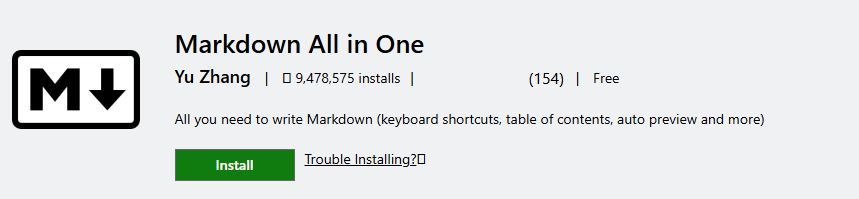
|
||
|
||
然后设置中搜索:`Auto Show Preview To Side`
|
||
|
||
设置为 `true`
|
||
|
||
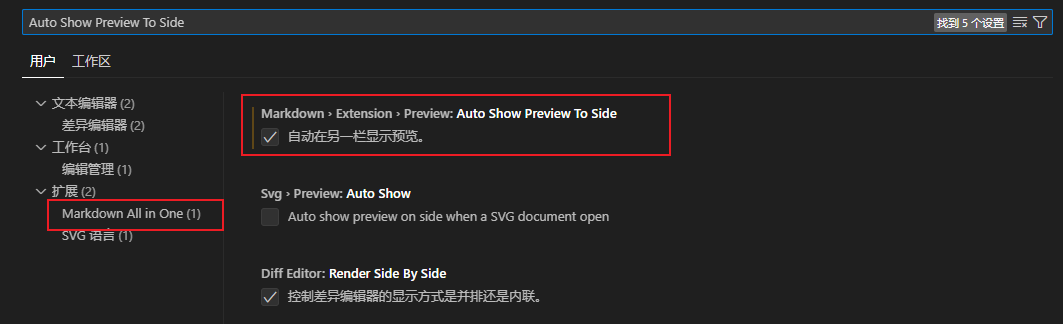
|
||
|
||
备注:不是很好用,不推荐这种使用方式
|