mirror of
https://github.com/KazooTTT/kazoottt-blog-v2.git
synced 2025-06-24 03:01:30 +08:00
50 lines
2.7 KiB
Markdown
50 lines
2.7 KiB
Markdown
---
|
||
title: Possible Causes and Solutions for Focusee Switching System Audio to Speaker Playback forcibly
|
||
date: 2024-05-25
|
||
author: KazooTTT
|
||
type: Post
|
||
status: Draft
|
||
tags:
|
||
- focusee
|
||
- obs
|
||
- VirtualSoundCard
|
||
- BlackHole2ch
|
||
finished: true
|
||
published: true
|
||
slug: possible-causes-and-solutions-for-focusee-switching-system-audio-to-speaker-playback-forcibly-en
|
||
description: 如果你想使用Focusee录制系统音,首先需要安装Gemoo Speaker,安装后可以将输出设备更改为Gemoo Speaker,并用它录制系统音。但是,注意不要在安装Gemoo Speaker的过程中也安装BlackHole2ch,这可能会导致无法正确录制音频。解释安装BlackHole2ch的方法是删除与其相关的文件夹。 如果你需要录制系统音时,可以使用OBS。首先,添加屏幕捕获源,然后选择是否要录制桌面音或应用音。 如果你需要录制系统音时,可以使用OBS。首先,添加屏幕捕获源然后选择是否要录制桌面音或应用音。
|
||
NotionID-notionnext: 80f19b4c-d207-45a0-bbbb-39641a9dc330
|
||
link-notionnext: https://kazoottt.notion.site/Possible-Causes-and-Solutions-for-Focusee-Switching-System-Audio-to-Speaker-Playback-forcibly-80f19b4cd20745a0bbbb39641a9dc330
|
||
rinId: 39
|
||
category: 软件
|
||
toAstro: true
|
||
date_created: 2024-12-02T11:03:21+08:00
|
||
date_modified: 2025-02-07T11:46:35+08:00
|
||
---
|
||
|
||
# Possible Causes and Solutions for Focusee Switching System Audio to Speaker Playback Forcibly
|
||
|
||
On macOS, when I wanted to use Focusee to record system audio, I followed its guide to install Gemoo Speaker.
|
||
|
||
Although switching the output device to Gemoo Speaker allowed me to record the system audio, it played the sound directly through the speakers.
|
||
|
||
Later, I found out that it was because I had installed BlackHole2ch. After uninstalling this virtual sound card, Focusee was able to record the sound through the headphones properly using Gemoo Speaker.
|
||
|
||
Uninstallation method:
|
||
|
||
Navigate to the folder `/Library/Audio/Plug-Ins/HAL` and delete the corresponding BlackHole2ch folder.
|
||
|
||
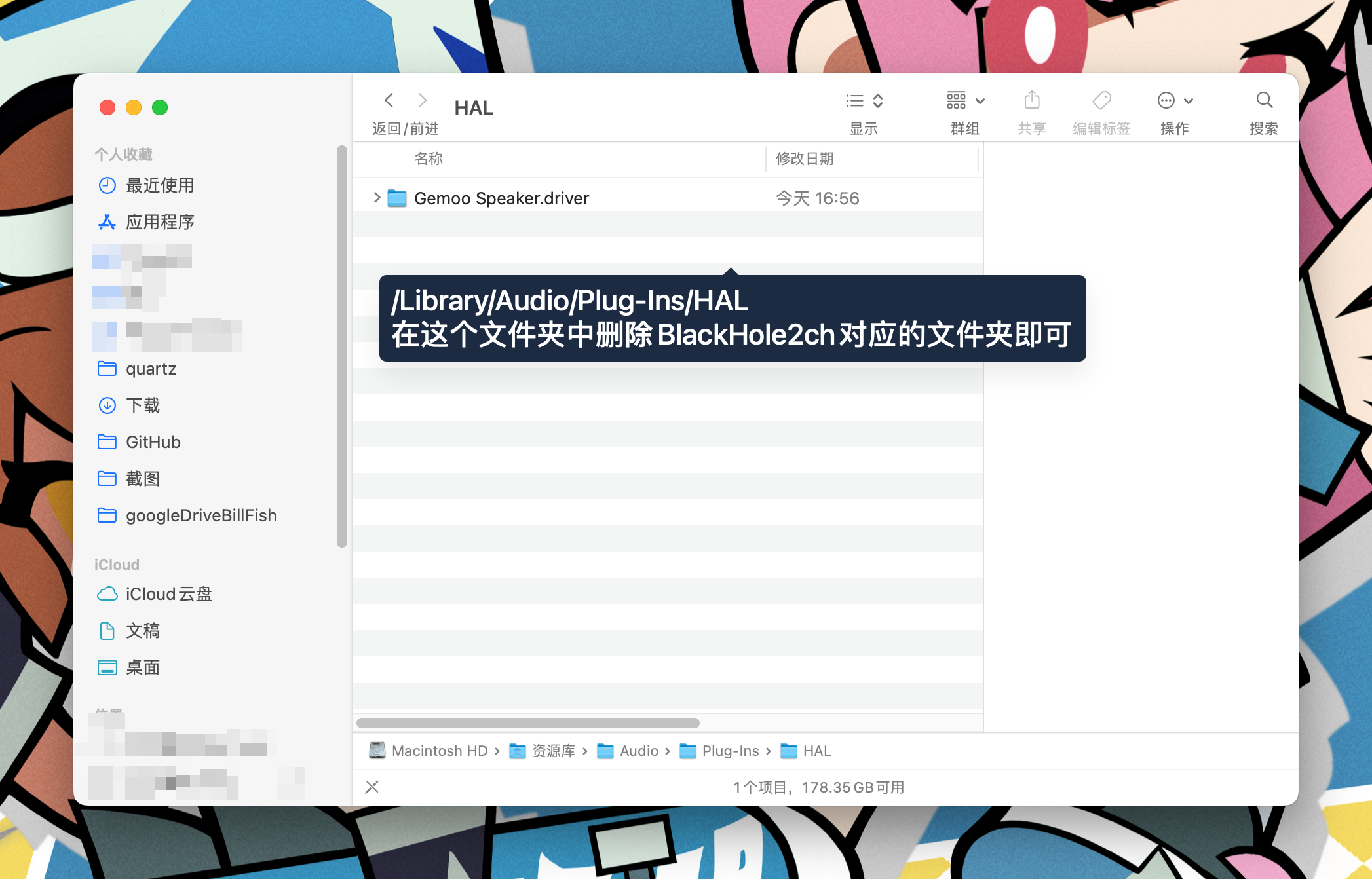
|
||
|
||
---
|
||
|
||
By the way, the reason I installed BlackHole2ch was to record system audio during screen recording or live streaming. Today, I suddenly discovered that OBS now directly supports recording system audio.
|
||
|
||
Here's how to do it:
|
||
|
||
1. Click the add button below the sources and select macOS Screen Capture.
|
||
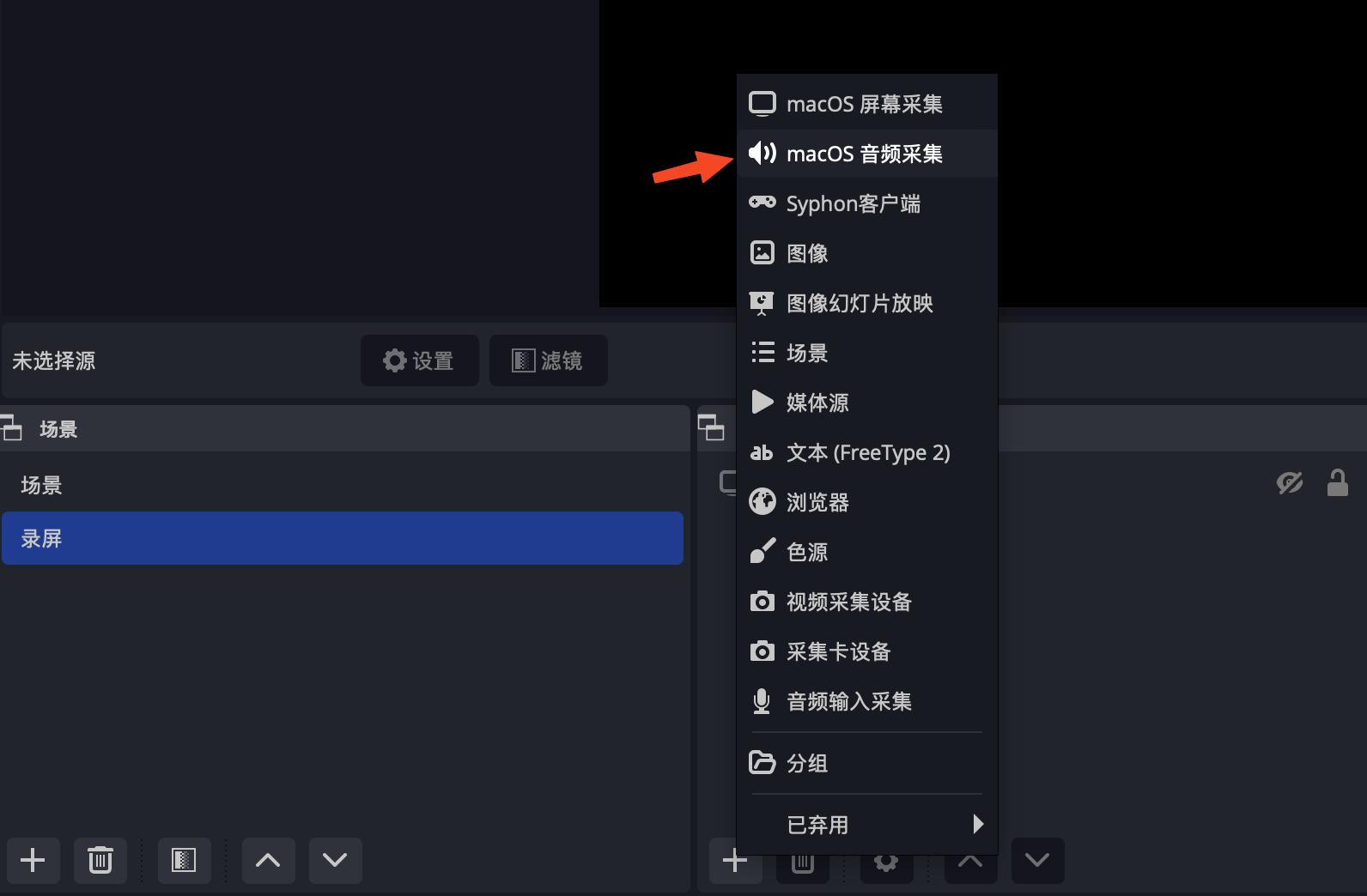
|
||
|
||
2. Choose whether to capture desktop audio or application audio based on your needs.
|
||

|