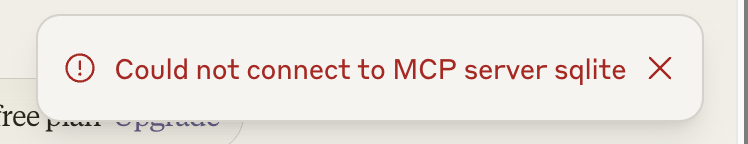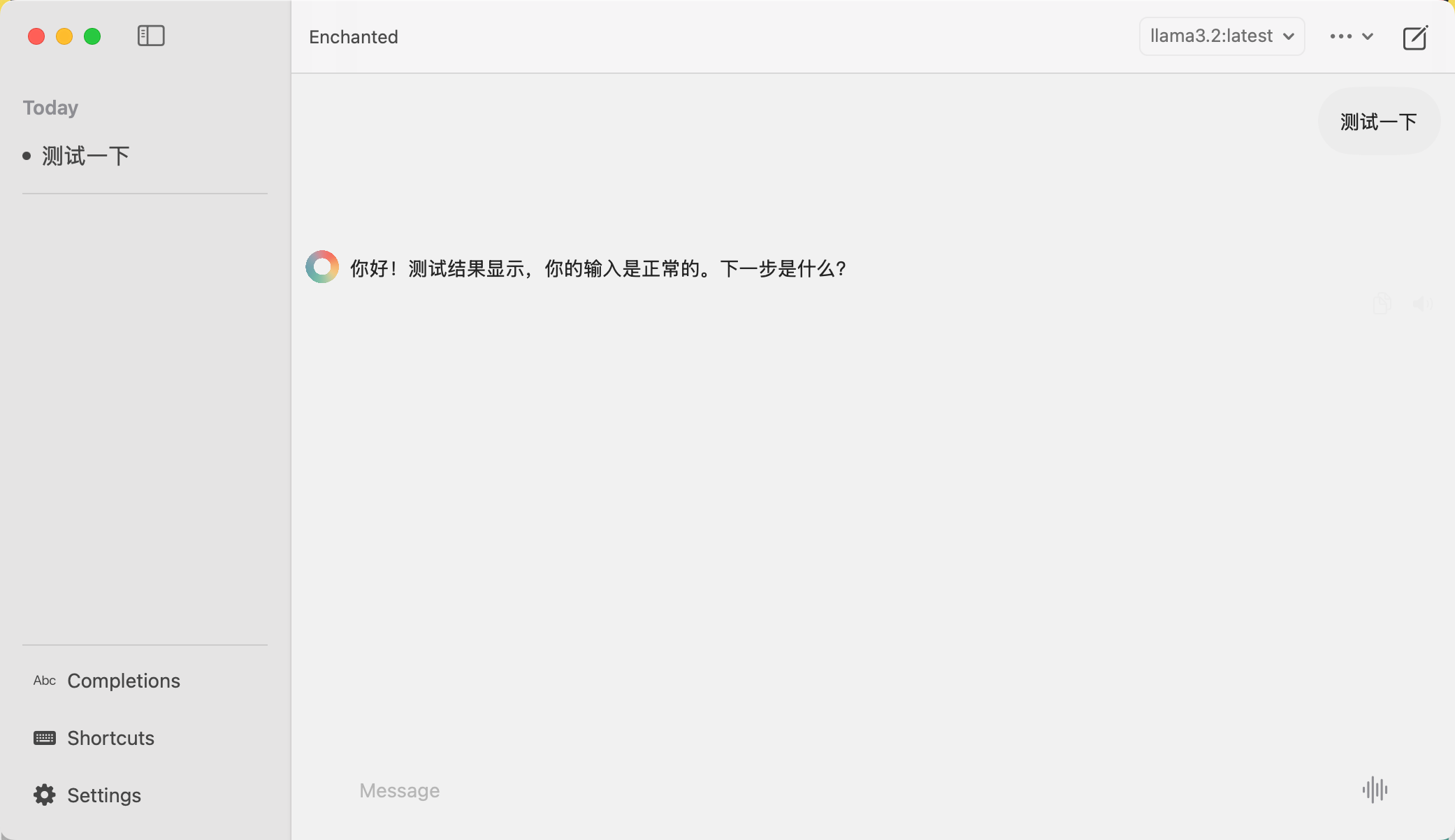mirror of
https://github.com/KazooTTT/kazoottt-blog-v2.git
synced 2025-06-23 18:51:30 +08:00
3.2 KiB
3.2 KiB
title, slug, date, day_of_week, author, tags, description, published, toAstro, category, date_created, date_modified
| title | slug | date | day_of_week | author | tags | description | published | toAstro | category | date_created | date_modified | |
|---|---|---|---|---|---|---|---|---|---|---|---|---|
| 2024-11-28 星期四 | diary-2024-11-28 | 2024-11-28T00:00:00.000Z | 星期四 | KazooTTT |
|
VSCode加速设置可以提高你的开发效率,尤其是对于低端显卡或者集成显卡的机器。打开 VSCode命令面板,输入 "Preferences: Configure Runtime Arguments",然后添加“disable-hardware-acceleration”:true,实验发现它确实有助于提高工作效率。但是,如果你的 SonarLint 占用内存过高,就会导致卡顿问题。此外,你还遇到了 vite-plugin-checker 的错误,解决方法是安装或重新安装 uv。 | true | true | 日记 | 2025-01-04T03:34:08.000Z | 2025-01-22T05:39:24.000Z |
打开这个禁止硬件加速的选项可以让 VSCode 快很多倍,Cusror 这种基于 VSCode 的也可以,不知道什么原理,应该是针对低端显卡或者集成显卡的机器比较有效?但是我试了一下确实感觉快了一些,我是 M3 的 macbook,大家可以试试看效果怎样?
步骤:
1. 打开命令面板 (Cmnd + Shift + P)
2. 输入 "Preferences: Configure Runtime Arguments"
3. 添加: "disable-hardware-acceleration": true
SonarLint 内存占用高,卡顿
error when starting dev server:
ReferenceError: module is not defined in ES module scope
This file is being treated as an ES module because it has a '.js' file extension and 'C:\Users\turbo\Developer\xxx.worktrees\fix\cannot-export\node_modules\.pnpm\vite-plugin-checker@0.8.0_eslint@8.57.1_optionator@0.9.4_typescript@4.9.5_vite@4.5.5_@types+n_f2jvehahdn5lgzw77tv2nbqmma\node_modules\vite-plugin-checker\package.json' contains "type": "module". To treat it as a CommonJS script, rename it to use the '.cjs' file extension.
Ensure the project either has "type": "module" set or that the Vite config is renamed to vite.config.mjs / vite.config.mts depending on whether TypeScript is used
确保项目已设置 "type": "module" 或根据是否使用 TypeScript 将 Vite 配置重命名为 vite.config.mjs / vite.config.mts
Claude MCP can't connect to SQLite MCP serve
解决方法:install or reinstall uv
brew install uv
ollma 真好玩
我怎么这么久了才开始玩(谢谢酱紫表的安利)